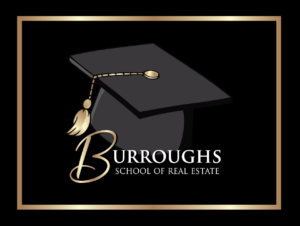Oklahoma Real Estate School Online and In-House Courses › Forums › MBSRE Student Help Forum › How to › Reply To: How to
Finding Answers.
After reading the material in the module, when you close the class the system puts a green arrow next to the class showing that you have completed that class.
BEFORE you click the exam, right click the class module, must have green arrow, and OPEN IN NEW TAB.
Then come back to the tab you had open and click the exam, so you have both open in different tabs. Then locate the keyword in a question.
Tab over to the course material and click Find from the tool menu or Ctrl+F on the keyboard, this will open the Find Option of your browser, and look up the key word in the material.
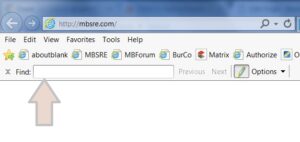
The location on your browser may differ but it will be in the header or footer. This photo is from Internet Explorer.